Eldritch Easter Egg: 3d Printed Mashup
Hybridization:
3D Printed Hollow Form Mash-up
"The Eldritch Easter Egg"
by Team Jordan and Loren
Step 1: Jordan's Six Preliminary Forms
Chosen Object: Jordan
"The Vortex"
Step 1.2: Adding Loren's forms
We started by breaking down our strongest concepts into their base components and discussing which had the highest design potential and likelihood of a successful print.
To get comfortable with integrating Prusaslicer into our workflow, we ran some of the most promising concepts through it to determine potential problem areas.
Before we started combining our objects, we had a quick chat about our goals and things we wanted to achieve with our design - setting a metric for our success. For myself, I was interested in exploring sculptural designs that could be looked into and through, revealing dynamic layers hidden within. I also wanted to push the ways that 3D printing is unique in manufacturing practices.
I was impressed with how easy it was to pass the project back and forth; we were both comfortable enough with the tools that the technical process of didn't slow down our iterating.
Step 2: First Mashup
The first mashup integrated Loren's spherical component and my organic cluster of tentacles. At this stage the printability was promising, but we felt like we could integrate the components in a more cohesive way. We decided that the organic and constructed shapes were visibly too different, so it looked like one object trapped in a disparate object.
Loren proposed reshaping his component. With a twist, the sphere integrated some of the swirling energy from my component. We also moved my swirling component out of the sphere and into the role of support structure, balancing Loren's object. We were aiming for a structure reminiscent of the Calgary Tower - a solid structure levied up by a thin support.
We duplicated Loren's form and mirrored it.
After testing the shape in Prusaslicer, we found some of the angles were too shallow to print properly, so we stretched it vertically.
Another spot we flagged as a problem was the bottom of the sphere, where there would likely be some shelving issues. I built some organic supports to ease the print out from the central stem.
When I was done adding the supports, I traded off the file to Loren to clean up some of the ends of the tentacle forms. From there he moved it into production!
Central Support:
Secondary Tendrils:
Rendered Glass Iteration:
Step 4: First Prints
Our first attempt was produced as a mini prototype. It looked like it worked well, save some webbing and minor misalignment errors. I have no experience with 3D printing so I'm making my best guess at what might have gone wrong here.
Brian suggested that the code exported from PrusaSlicer might have been incomplete, meaning that it didn't represent the upper half of the sculpture. To check if the file is printable, he offered finding an online G-code reader to view what data the printer will be reading.
With an updated file, the complete model showed a 7-hour print time.
FINAL PRINT:
Overall, the print worked really well with the help of a secured base layer. The balance of the object was solid.
The top demonstrates the kinds of stepping issues shallow slopes can have.



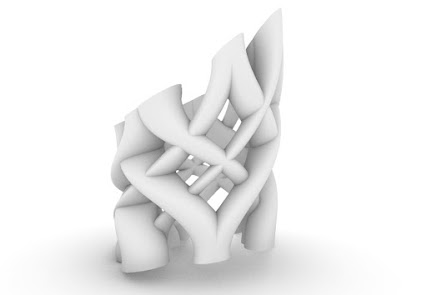







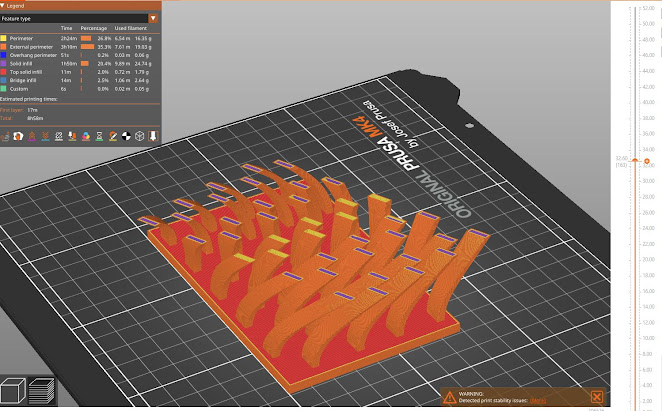


















Comments
Post a Comment